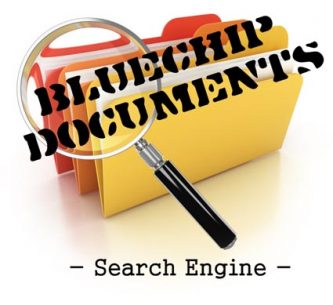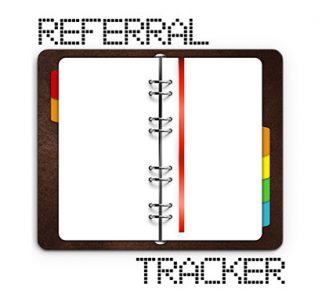Document Control Tool
$369.00
Description
The Document Control Tool automates the process of getting transcriptions and the corresponsing patient and doctors list ready for upload to your online Transcription provider (e.g. Ozescribe, GTS, NTS, Syberscribe etc). It also fully automates the process of importing the completed documents into your database, either HCN’s Blue Chip or Medical Director into the relevant patient file.
Special features
The Tool has the “By Practice” and “By Practitioner” modes as well as options to set the “Defer printing” or “Mark for Review” flags. The Tool has extended scripting language for automatic execution.
Business Process
The process is as simple as clicking a button once each working day, to import documents into the database, and clicking two more buttons to export patients and referring doctors into the relevant scribing software.
Hardware and Software System Requirements
There are no special requirements other than ones already covered by an HCN product or the Transcription Services provider software. HCN software must already be installed by the time of installing Document Tool. Transcribing software doesn’t have to be installed, but it must already be known.
Installation
The Installation is a very simple process. The installer has a built-in function to discover the HCN product installed and use the discovered connection parameters accordingly.
Payment
The trial mode allows for the application to run in a fully functional mode for 14 days for free. During this time, the user needs to buy a licence from the web site. As soon as the credit card transaction is completed, an email is automatically sent to the provided email address advising the licence number to be entered into Document Control Tool.
Release Notes – Version 1.2.11
Post date: 21.03.2013
Description:
Changes to Patient Demographics Data Export process:
– Discovered incompatibility of new features with Blue Chip 2.7 was fixed
– Format of the new columns of the Patient Export file was changed to combine appointment date and time into a single field
Release Notes – Version 1.2.10
Post date: 23.01.2013
Description:
Patient Demographics Data Export improvements (Blue Chip only):
– Option to also include patients with appintments in the past X days into the export file
– Option to include last appointment date, time, duration, practitioner’s ID, surname, given name into the export file
Document Title Template settings:
– Extended list of macroses for Document Title Templates functionality, to include Patient Surname, Given name, Initial, as well as separate components of %EXTRABITS% now called %BIT1%, %BIT2% and %BIT3%.
This will eliminate the need for complex document names like 1234_Smith_John_Smith_John_2012-12-12-001.rtf
New ‘Title Preview’ functionality for an arbitrary file dropped onto the form.
Patient Lookup:
– Now allows to insert into clipboard the selected patient record formatted as file name in accordance with configuration settings.
This will facilitate manual renaming documents using Windows Explorer.
– Now allows for automatic renaming of a document. Drag the document from Windows Explorer and drop it to the form.
Main form:
– Added menu items to navigate directly to the folder with rejected files, to the demographics folder or to view the most recent log file.
– Minor cosmetic modifications